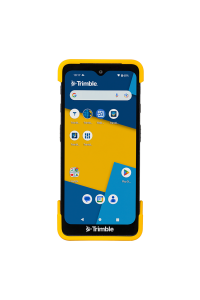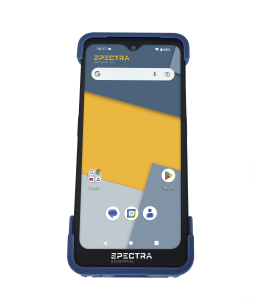

SuperSurv for iOS
SuperGIS Mobile products help users to accomplish various tasks during field works, such as spatial data collection, online service integration, data synchronization, waypoint guidance, and more. Find the mobile GIS that suits your system and experience the power on-site!
Description
Sync and Manage Data with Novel Cloud Techs
SuperSurv is able to download, upload, and manage data as layers with cloud storage services— Google Drive and Dropbox. By sending the collected data to the cloud, it will enable users to inspect a much broader area than before because they receive the data from their colleagues in real-time. Thus, it saves a lot of time spent on communication.
Build a Team That Collaborates Closely
SuperSurv 10 has significantly extended the capability of using OGC web standards. Besides the already supported WMS and WMTS, this mobile GIS app now make good use of WFS/WFS-T, helping people retrieve, edit, and send back the data to GIS servers with ease. In that way, your field workers can work more closely with the analysts in the office.
Import and Export Spatial Info Effortlessly
Other than widely-used vector and raster data formats, SuperSurv supports Geospatial PDF so that you can add more information to your projects. Quick Report is the function allowing users to export the result of fieldwork in simple layouts. It’s also very useful since users can add them to documents for further uses.
Collect Highly Accurate Location Information
Powerful GPS positioning functions are what we are proud of. Via NTRIP service, you can capture high-accuracy geodata down to decimeter level. Furthermore, a dashboard is added for checking azimuth, system, elevation, and SNR of satellites, enhancing the data quality. Lastly, the Z value collection is supported in SuperSurv 10.
Master Features with Intuitive Interface
Ease-of-use is the core concept when designing SuperSurv. The area for map display becomes larger than before, as well as icons are redesigned, helping people perform different functions and manipulate layers easily. You and your colleagues can master this versatile mobile GIS app immediately.
Packing Layers into Layerset for Easy Management
Layerset is a leading-edge design which allows the team leader to set up the target attributes before fieldwork. The fieldworkers only need to import the appointed Layerset for outdoor survey before they head off, avoiding tedious data integration afterwards.
Popular Format and Basemap Are Supported
Mainstream basemap and format, including Google Maps, TIFF, DXF, and DWG, can be read with ease in SuperSurv 10.1. Now, users can effortlessly import their raster maps, overlay with one of the greatest basemaps, and start to collect data.
Editing Your Data More Precisely
Snapping is not the limited to desktop GIS anymore. This secret weapon helps SuperSurv 10.1 users edit features more precisely. By setting proper tolerance and identifying the right map layer, you will never miss where you want to snap to.
Customizing Your Coordinate Systems
Despite Supergeo spares no efforts to collect coordinate systems from all over the world, there are always some left behind. As a result, in SuperSurv 10.1, you can enter parameters and define your own system without spending too much time on data conversion.
Specifications
-
General
-
Year of introduction
2019
Main design elements
software
Total Weight [kg]
0
Width [m]
0
Height [m]
0
Depth [m]
0
Resolution: horizontal pixels
0
Resolution: vertical pixels
0
Display: width [m]
0
Display: height [m]
0
-
More information
-
Main applications
Field survey; facility management; road data collection; census investigation; biology research, mining, resource management
Distinguishable features
Designed for the wide audience using Apple devices, SuperSurv for iOS allows surveyors to capture data with GPS and display/overlay maps with global coordinate systems to complete field tasks efficiently. In addition to performing offline editing, Augmented Reality, and Query tools, the budget mobile app also supports the connection with SuperGIS Server map services for real time data synchronization.
-
Software
-
Name of GIS package
SuperSurv for iOS
Zooming
Y
Panning
Y
Map rotation
Y
Editing of points
Y
Editing of lines
Y
Editing of polygons
Y
Editing of attributes
Y
Query
Y
Sketching of notes on map
Y
Display of external data and photos
Y
Measurements: length
Y
Measurements: area
Y
Import/Export Formats
geo; shp; dxf; sgr; bmp; gif; png; sid; ecw; lan; tiff; jpg
-
Connectivity
-
User Interfaces
iOS
Wireless Data Transfer
Y
Bluetooth
Y
Ports
N
-
GNSS Receiver
-
GNSS Systems Supported
GPS; E-Compass
Integrated SBAS
Y
Multipath Mitigation
Y
Compatible GNSS correction signals
-
Computer
-
Processor
N
Hard Disk
Nand Flash
Types of Replaceable Memory
N
Audio: speaker
N
Audio: microphone
N
Range measurement
N
Operating System
iOS
-
Operation Characteristics
-
Integrated sensors