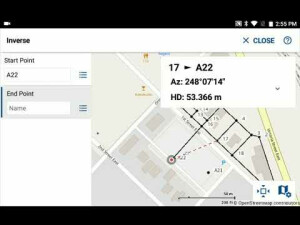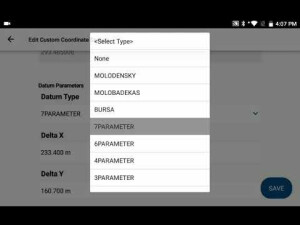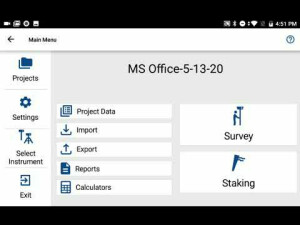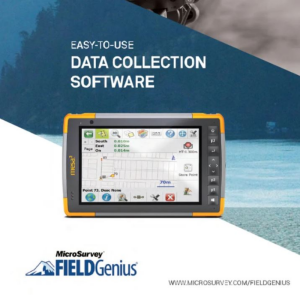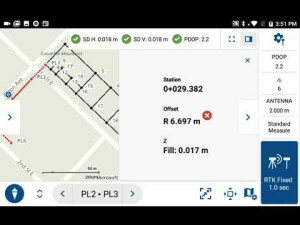
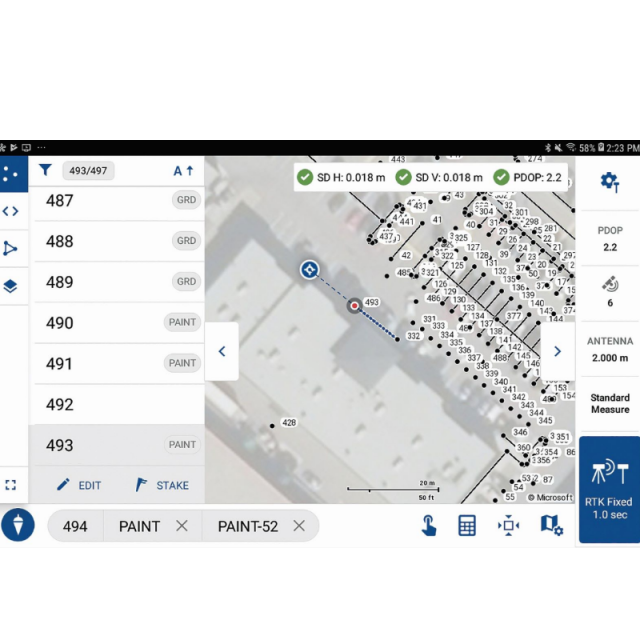
FieldGenius for Android
Android Land Surveying Data Collection for Surveyors
FieldGenius for Android extends MicroSurvey’s mission to provide a brand-neutral solution, supporting the most common hardware available in the market today. FieldGenius for Android also supports hundreds of Android-based phones and tablets and supports over 150 GNSS surveying receivers.

Description
MicroSurvey brings decades of innovation and expertise in survey field software creation to our next generation multi-platform FieldGenius application.
Our map-driven data collection software is easy to use and intuitive, reducing training time and user fatigue. Built by surveyors for surveyors, our data collection solutions provide you with the tools you need to get your job done. Easy COGO functions, numerous mapping functions, point and line staking, and more are all standard features.
FieldGenius for Android also supports hundreds of Android-based phones and tablets and supports over 150 GNSS surveying receivers.
Try it free today by downloading a demo.
Do you have questions about this product?
- Questions about price, availability, and/or retailers
- Questions about technical specifications and usage
- Questions about suitability for your project or application
Specifications
-
Laser scanning
-
Laser scan data collection
N
Compute unregistered point cloud
N
Point cloud registration to targets in cloud
N
Cloud to cloud registration
N
Scan data output formats supported
Coming soon
-
Photogrammetric data processing
-
Photo planning
N
Processing in cloud / on-premise
N
Airborne photography
N
Handheld terrestrial photography
N
Can more than one camera be used?
N
Camera calibration computed for all cameras used
N
Accepts input camera calibration data
N
Data from more than one camera supported
N
Accepts GNSS RTK photo exposure positions
N
Supports registration to ground control
N
-
GNSS data and processing
-
GNSS static / RTK data collection
Y
GNSS setting out
Y
Input data formats supported
CSV
Static baseline post-processing
N
Output data for least squares adjustment with data from other sources
Y
Base and rover RTK
Y
Network RTK
NTRIP, VRS
Post processed kinematic
N
-
GNSS + dead reckoning data (mobile mapping)
-
IMU data used trajectory computation
N
SLAM data used in trajectory computation
N
Wheel odometer data used in trajectory computation
N
SfM (photogrammetry) used in trajectory computation
N
Adjust trajectory to fit overlapping point cloud data
N
Adjust trajectory to fit ground control points
N
Adjust point clouds (not trajectory) to fit ground control points
N
Trajectory provided with precision data
N
-
Levelling and Orientation
-
Rise and fall level book format output
N
Height of collimation level book format output
N
Unadjusted levels, adjustment and adjusted level shown
N
Output data for least squares adjustment with data from other sources
N
-
Total Station (TS) data processing
-
Traverse computation
N
Output data for least squares adjustment with data from other sources
N
Compute 3D radial observations
N
TS setting out
N
Feature attribute coding
N
Feature geometry coding
N
-
CAD functions
-
CAD functions for Internal measured building surveys
N
CAD functions for open drainage modelling
N
CAD functions for Rail applications
N
CAD functions for Road applications
N
CAD functions for Pipeline applications
N
CAD functions for Overhead Power Line applications
N
CAD functions for Site development applications
N
CAD functions for Industrial plant applications
N
Output formats supported
CSV, RAW
-
General
-
Software version
See website for current version
Mobile (real time connected to instrument)
Y
Laptop / Office computer (post processing)
N
-
Integrated environment for
-
GNSS data
Y
GNSS + dead reckoning data (Mobile Mapping)
N
TPS data
N
Point cloud data
N
Level data
N
Integrated least squares computation of control
N
Transformation between map projections
Y
Compute grid DTM
N
Compute TIN
N
Computation of sections through surfaces
N
Volume computation from sections
N
Volume computation by substracting surfaces
N
-
More information
-
Distinguishable features
Code-free linework, interactive visual interface, easy stakeout, freedom to work with many devices. Very active development of new features
Documents
-
Product Manual (146)10.96 MB
-
Oregon Department of Transportation using DT Research GNSS tablets with MicroSurvey FieldGenius for construction inspections.1.27 MB