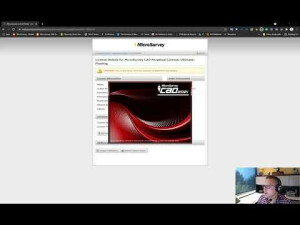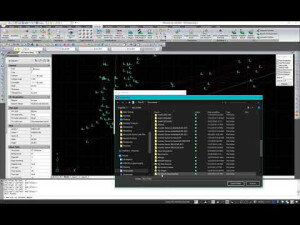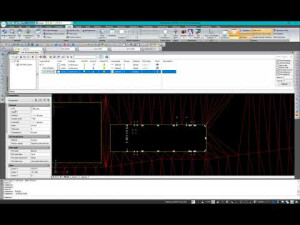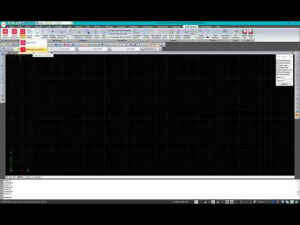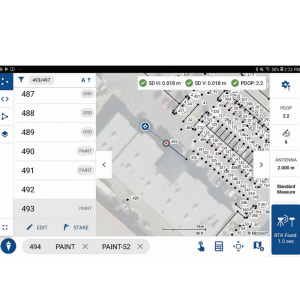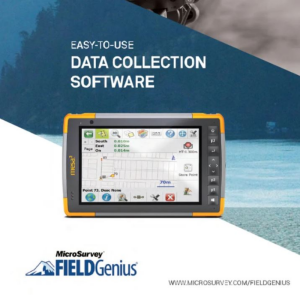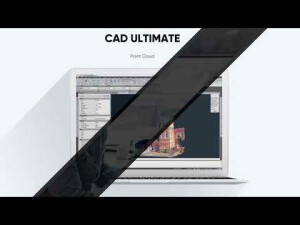

MicroSurvey CAD
MicroSurvey CAD is a Complete Desktop Survey and Design Program Created for Surveyors, Contractors and Engineers
MicroSurvey CAD, offers a complete, cost-effective Desktop Survey and Design program designed for surveyors. Perform standard surveying calculations, create high-quality 2D and 3D deliverables quicker and easier than those using more complex, non survey-centric applications. You can even work with point clouds, LIDAR and photogrammetric data.

Description
MicroSurvey CAD provides users with unencumbered survey drafting and calculation workflows, including COGO, point tools for gridline-based projects, traverse input and adjustment, misclosure reporting, common data collector support, 3D surface representation and computation, corridor design, point cloud management, and more. MicroSurvey CAD is perpetually licensed and is powered by IntelliCAD® which is compatible with AutoCAD® drawing files. With five available feature levels – Basic, Standard, Premium, Ultimate and Studio – MicroSurvey CAD gives users the choice between several tiers of features to ensure they are getting precisely the tools and price point they need.
Do you have questions about this product?
- Questions about price, availability, and/or retailers
- Questions about technical specifications and usage
- Questions about suitability for your project or application
Specifications
-
Data management
-
Save standardization for drawings/maps
Spatial reference system
-
Geometry types
-
Points
Point, Symbol, Text, Others
Lines
Line segment, Polyline, Multiline, Arc, B-spline, Others
Surfaces
Polygon, Others
-
Other
-
License or freeware
License
Training
Y
Main users
Land Surveyors, Geomatics Technicians, Mapping Professionals
Main applications
Drafting, Plan Checking, Plan Calculation, Data Adjustment
Distinguishable features
Ease of Use, COGO, Lot Closures, Top-Notch Helpdesk, Legal Description Writer, Database-linked Linework, Automatic Labeling, Direct support for most common Data Collector export formats, Traverse adjustments, Point Cloud support, GIS, and many more.
Related products
MicroSurvey embeddedCAD, MicroSurvey inCAD, MicroSurvey FieldGenius, MicroSurvey FieldGenius for Android
-
2D Editing
-
Select
By drawing attributes, Select by administrative attributes, Within buffer, Spatial selection, Multiple select, Others
Remove
By select, By layer, Others
Graphic transformations
Scale, Copy, Move, Rotate, Mirror, Align, Stretch, Others
Coordinate transformations
Points and associated lines are easily transformed between hundreds of coordinate systems, and can be adjusted using helmert's transformations, least squares adjustments, and several others.
-
2D Construction
-
Positioning in relation to other element
Extend, Perpendicular, Particular angle, Tangent, Others
Positioning by coördinates
Y
Positioning by snapping
Y
Positioning by Dimensions
Y
-
Storage
-
Type of data storage
Database
Input formats
Dwg, Dxf, Shape, KML, GeoTiff, Jpg, Others
Export formats
Dwg, Dxf, KML, Jpg, Others, Dgn, Shape
Compression
Y
-
Visualisation
-
Types
Color, Pattern, Hatch, Gradient color
Change view
Zoomfactor, Target point, Twist angle
-
Data analysis
-
Merge
Attribute table to geometry
Measurement
Area, Length, Others
Topology
Build, Check, Others
Clip
Y
Tools to detect errors
CAD Audit, Database Audit, Crash Recovery Wizard
-
Interoperability
-
Web standards
Spatial database management systems
Messaging protocols
Extensions
-
General
-
Supported operation system
Windows
Year of introduction
1985
Year of last update
2021
Supported hardware
PC, Laptop
Documents
-
Features and Benefits (2)307.55 KB