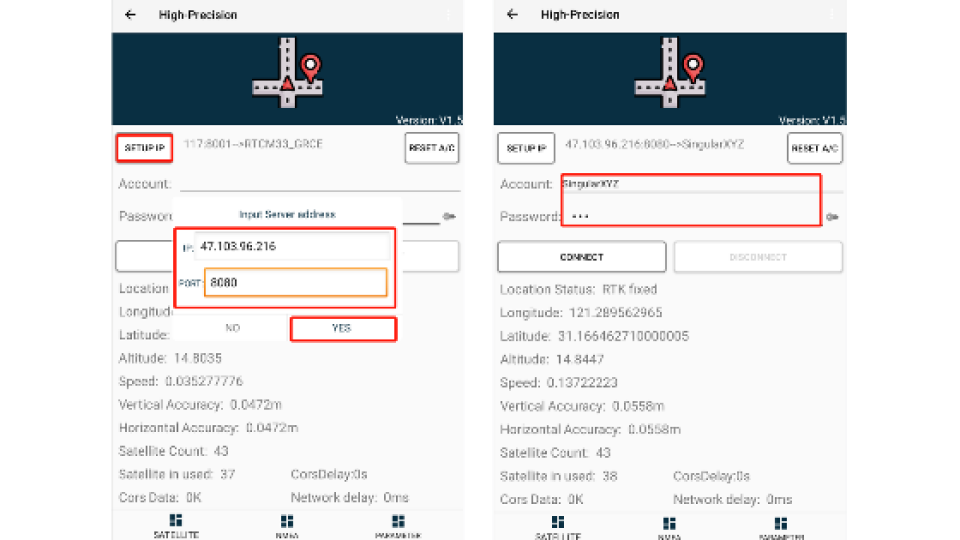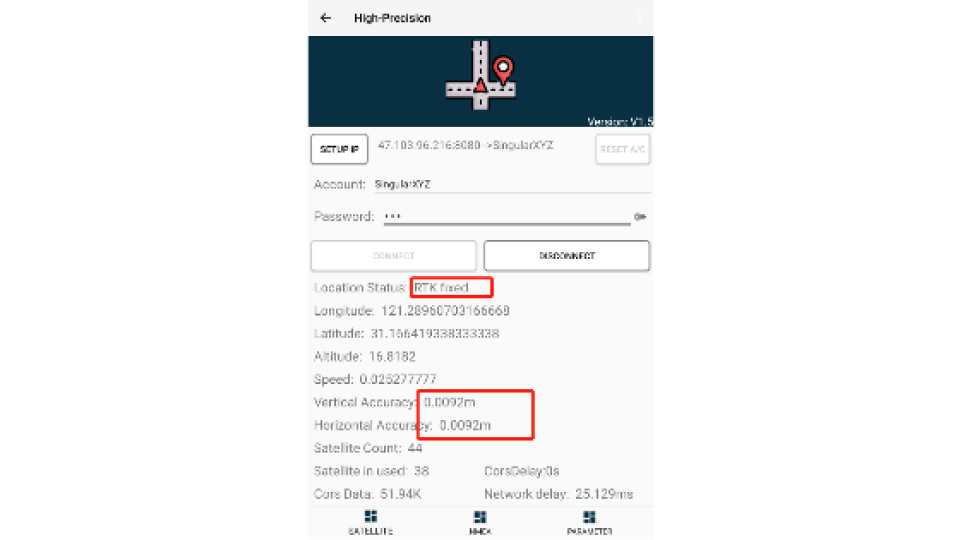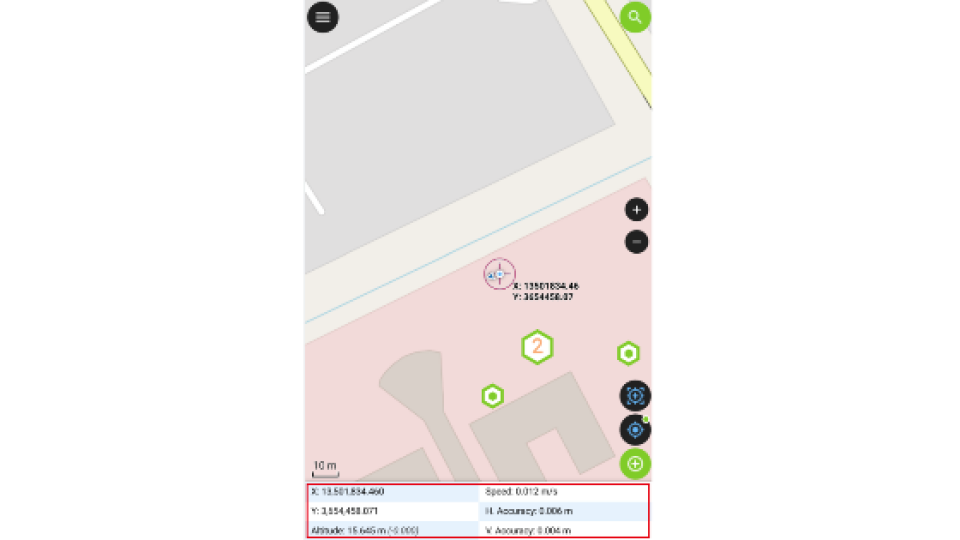How Does QFiled Reach Centimeter-Level Positioning Accuracy With T8 Pro Tablet?
When field tasks are required, Qfield, the mobile phone software of the QGIS series, is also often used for collecting GNSS data. With the development of GIS & GNSS industry, the requirements for the positioning accuracy of GIS tasks are getting higher and higher. Traditional sub-meter accuracy is not sufficient for some applications. So how can we achieve centimeter-level positioning accuracy in QFiled with mobile devices?
For many in the GIS industry, QGIS is a very familiar desktop tool for editing and analyzing geospatial data. When field tasks are required, Qfield, the mobile phone software of the same series, is also often used for collecting GNSS data.
About QField
QFiled is a professional mobile application that allows you to edit QGIS projects on mobile devices such as data collectors, phones, tablets, etc. QField capabilities include feature digitization, attribute editing, attribute search, custom forms via QGIS, and more.
With the development of GIS & GNSS industry, the requirements for the positioning accuracy of GIS tasks are getting higher and higher. Traditional sub-meter accuracy is not sufficient for some applications. So how can we achieve centimeter-level positioning accuracy in QFiled with mobile devices?
Well, this has higher professional requirements for the positioning function of mobile devices. And SingularXYZ T8 Pro GNSS tablet is good at this field. In this blog, we'll show you how the T8 Pro does it.


Preparation
- Hardware: T8 Pro GNSS tablet with SA180 GNSS antenna
- Software: SingularXYZ High-Precision software(installed by default), Qfield software.
- Environment: Outdoor with an open sky view.
Step 1: Get RTK Fixed Status
Open High-Precision software to log in your CORS account.
Tap SETUP IP to enter the IP address and Port, click YES to select the MountPoint you need. Then enter username and Password, click CONNECT to get the GNSS correction data.

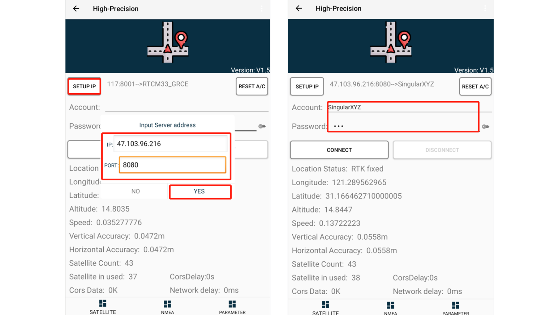
After the connection is successful, the device will get RTK fixed status and centimeter-level accuracy, as shown in the figure below.

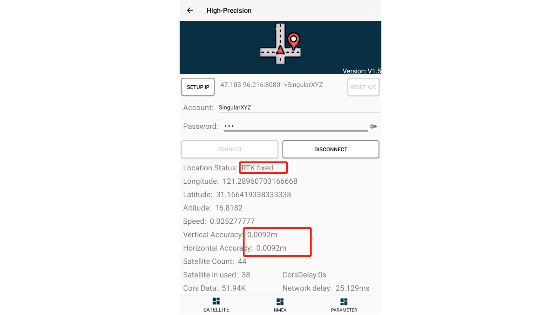
Step 2: Work Freely With QField
Run high-precision software in the background, then you can work freely in QField with centimeter-level accuracy.

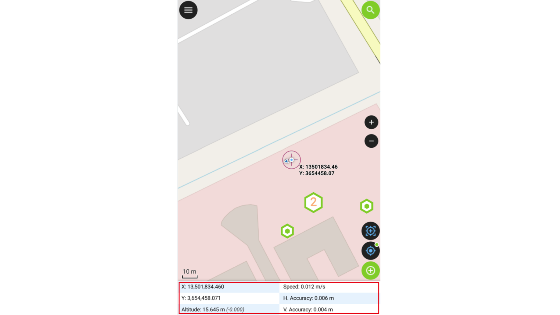
Simply achieve centimeter-level positioning accuracy with a flexible handheld tablet, why not have a try? Just one device gives you the following benefits
- Centimeter-level positioning accuracy
- 8" HD touch screen & great graphical interface
- All-in-one design to light your burden
- 7000mAh large battery for 15h working time
- Dual-purpose for both GIS & land surveying
Find out more details about T8 Pro GNSS tablet at
https://www.singularxyz.com/T8Pro.html
https://www.singularxyz.com/T8_Pro_GIS_Solution.html
Do you have questions about this article?
Get in touch with SingularXYZ Intelligent Technology Ltd., and they would be happy to answer any questions you have about pricing, suitability, availability, specs, etc.
Related articles