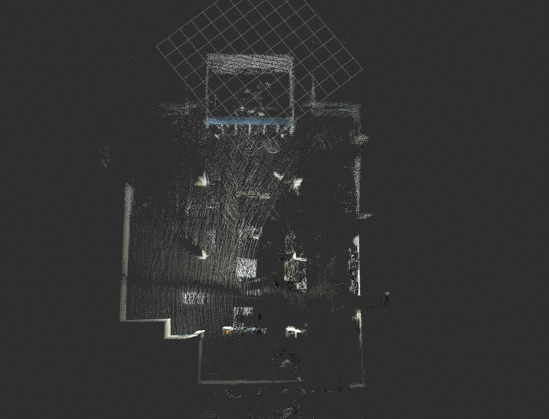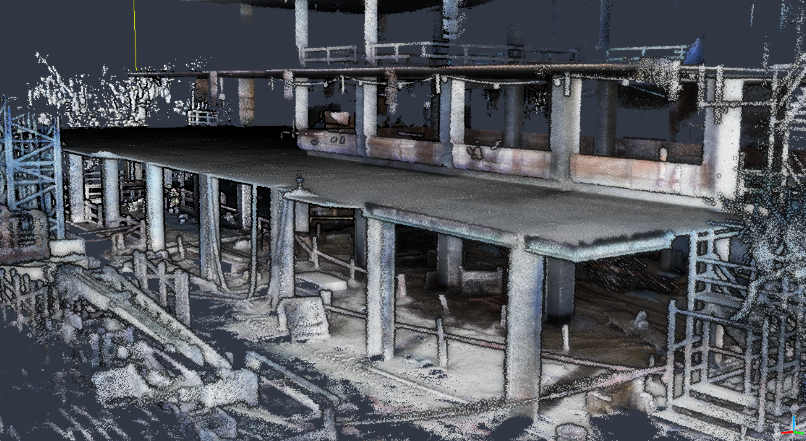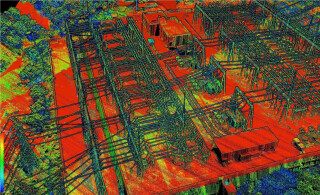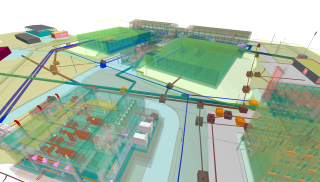Differences in Handheld Lidar SLAM Algorithms
While researching handheld lidar scanners, you'll probably scour spec sheets, cross-reference features, and read about software workflows. But that will get you only part of the way to understanding the market—you'll also need to compare the simultaneous localization and mapping (SLAM) algorithms that power these devices and enable them to create a point cloud as you walk.
Handheld Lidar Difference in SLAM Algorithms
The problem is that SLAM algorithms can be difficult to understand if you're not a software engineer. Good news: There are a few criteria you can use to judge SLAM algorithms.
These criteria will help you understand what sets one SLAM algorithm apart from one another, giving you the information you need to narrow the field.
Those are processing speed, sensor integration, and colourization. Let's dig in.
A SLAM algorithm performs complex calculations to align lidar points
Processing Speed
A SLAM algorithm makes an astounding number of calculations each second. It tracks your movement through a space using data fed by a number of sensors and then fuses that sensor data to align the millions of measurements captured by the lidar. It's a tough challenge, and each SLAM algorithm will approach it in a different way, which means that each algorithm will process at a different speed.
- Real-time processing: These SLAM algorithms process your scan as you capture so that you can download a usable point cloud as soon as you’re done capturing the environment. The tradeoff is that this approach sacrifices some reliability, making the algorithm more likely to make tracking or processing errors in challenging environments. This method is best for when you absolutely need immediate turnaround on your data.
- Post-capture processing: Many SLAM algorithms use this method, which requires that you begin processing your scan after completing the capture. It takes longer than real-time processing (obviously), but it also ensures greater reliability in your scan results. Depending on your timeline, the extra processing may not prove to be a big issue—you might have downtime built into your schedule, for instance, while driving to a site, overnight between days of work, while eating meals. If you can use these otherwise inactive periods to process your data, you can ensure the highest quality data without any extra active time.
- Both: Some SLAM implementations let you select whether to process your data in real-time or after the capture, enabling you to adapt your approach to the needs of each individual situation.
Sensors
SLAM implementations can differ according to the hardware they use, and that's true especially of the sensors that capture the data the algorithm needs to make its calculations.
- An IMU and a lidar sensor: This SLAM approach is very effective in open areas that contain distinct 3D geometry, like chairs, pipes, railings, trees, etc. However, SLAM like this can have trouble in areas dominated by planar shapes like walls. Hallways, warehouses, and other areas are more likely to cause errors and result in bad data.
- One or more cameras: This approach to SLAM, which is more often used in robotics, is better at tracking the operator as they move through the feature-poor environments listed above. There are still limitations, though. Camera-based SLAM requires good lighting conditions, so it can have trouble in areas of high-contrast light, dim light, or outdoors. It also returns errors in environments with repeating patterns. Though it can track planar shapes, it will often have trouble with blank walls.
- Lidar sensor and a camera: This kind of SLAM is better at tracking your movement through a variety of environments, indoors and out, regardless of the dominant geometric features or lighting conditions. Though it's not error-proof, it offers the best of both methods outlined above.
A colorized point cloud
Colourization
Many SLAM algorithms offer a way to colourize your point cloud. The result is much easier to read than a raw point cloud—it looks like a coloured 3D photograph, making it much easier to discern environmental elements like columns, rebar, doors, trees, cars, and so on.
- Post-scan colourization: Many SLAM algorithms will colourize your point cloud data after you've completed the scan. Scanners using this method often require you to attach a secondary camera to the device and perform extra processing steps in your workflow to achieve the desired results.
- Automatic colourization: Some approaches to SLAM will colourize your scan automatically as you capture. However, not all handheld scanners approach this function in the same way.
Some handheld scanners include a camera, and enable you to use it for either tracking your movement or colourization, but not both during the same scan. Others enable you to do both.
Some scanners use SLAM that offers automatic colourization but includes a camera with a smaller field of view than the lidar sensor. That means even if you ensure that you capture the entire environment with the lidar, there will be portions you miss with the camera—resulting in a mix of colourized data and uncoloured data. Other scanners also include cameras with a wider FOV to ensure that all lidar points are colourized.
Conclusion
Even without getting too technical on SLAM algorithms, you can see that not all SLAM algorithms are the same. Each SLAM algorithm results from a series of choices and compromises, and that means no SLAM algorithm is going to offer the best performance in every environment.
After reading the list above, you should be in a good position to determine which factors are most important to your workflow and make an informed choice about what scanners to bring in for a test.
Don't miss out - Get in touch with Paracosm today!
Interested in finding out how the Paracosm PX-80 can help to improve your results? Feel free to get in touch with Paracosm for a quote or a free demo - no strings atttached!